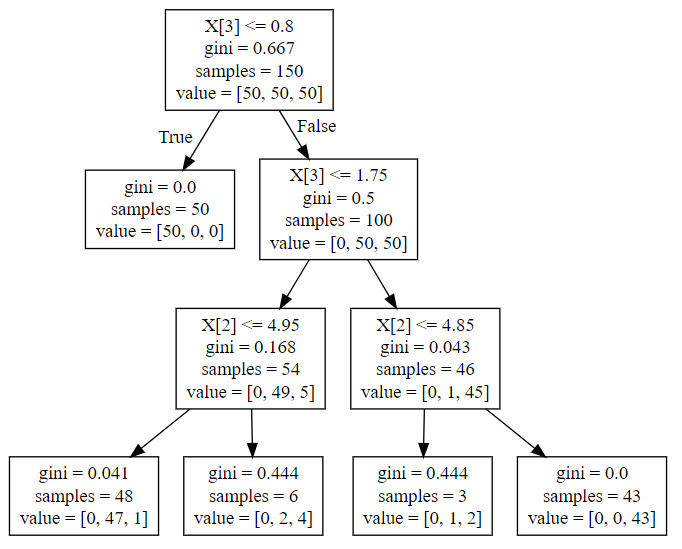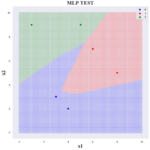Dotファイルを作成する
プログラム(Python)
|
1 2 3 4 5 6 7 8 9 10 11 12 13 14 15 16 17 18 19 20 21 |
# -*- coding: utf-8 -*- import pandas as pd from sklearn import tree import joblib # CSVァイルからデータフレームに読み込む df = pd.read_csv("data_cart.csv") # 説明変数を設定する:x1,x2 x = df.loc[:, ['x1', 'x2']].values # 目的変数を設定する:x3 y = df['x3'].values # モデルを作成する clf = tree.DecisionTreeClassifier() clf.fit(x, y) # モデルをDOT形式で出力する with open('dot_cart.dot', 'w') as f: f = tree.export_graphviz(clf, out_file=f) |
データファイル
グラフで表示する
以下のサイトに作成したDotファイルの内容をコピーして「Generate Graph!」をクリックする。
WebGraphviz is Graphviz in the Browser
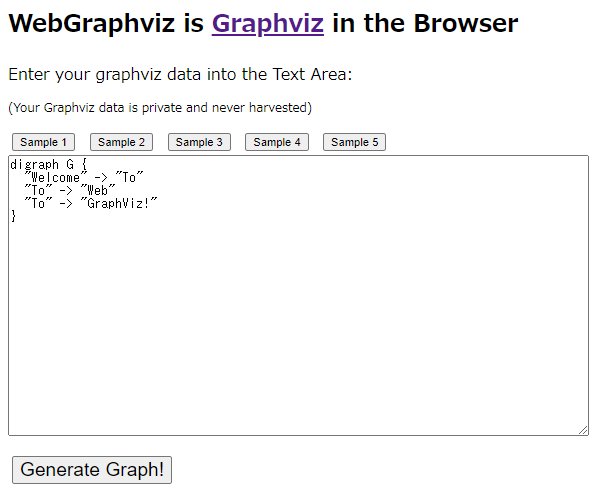
実行結果